Things are changing fast, including your database! Compared to traditional databases, accessing data from
disks is faster and seamless using In-Memory Database technology. With reduced latency and rapid response
time, In-Memory DBs keep all the data in the RAM and are great at handling large spikes in traffic.
With Century Software’s In-Memory Database, your data related performance improves dramatically.

Lightning
Fast
Execute a large number of queries in under a second.

In-Memory
Database Download
Speed, scalability and performance. Speed up reports.

dotNET
Scalability
Supercharge the performance
of your
dotNET applications.

Reporting &
Analytics
Out of the box analytics with Century’s Cloud Reporting.
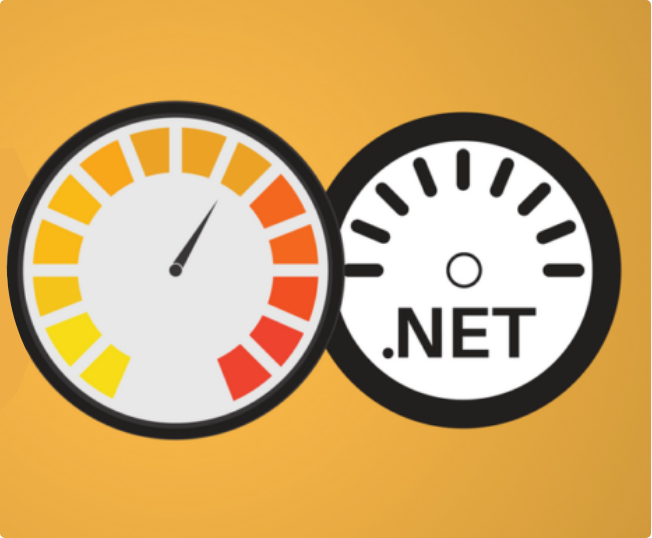
Blistering fast performance for your dotNET apps
In less than a second, In-Memory Database can query hundreds
of millions of data rows on a server or tens of millions
from a simple desktop.
Designed to run with dotNET 4.0 or above, In-Memory Database allows dotNET applications to run queries at lightning speed.
In-Memory Database

IRDB Server
This is the main server part of the technology. It is designed
to load the compressed data files on a server and service
SQL Statements. It runs best in a 64 bit environment.

IRDB Import
IRDBImport is a command line utility that allows you to build
the compressed data files. It can import data from ODBC,
OLEDB, Sql Server Data Provider or a DotNet data source. The
data is compressed and saved to disk as part of the
importation process. These compressed data files can then
be read by the IRDB Server. IRDBImport runs as either a 32 bit
or 64 bit app depending on your operating system. There is a
32 bit specific version called IRDBImport32.
Technology

Data Compression
To keep as much data in memory as possible, unique values within each column are stored in a lookup array. Another array is used as an index that corresponds with the actual value in the lookup array. Therefore, each value is stored once instead of multiple times. In the compressed physical file, unique values are saved first, followed by the required number of bits used to represent it. When loaded into memory 8 bits (char) are used if the number of unique values is 255 or less, 16 bits (ushort) if it’s 65535 or less, otherwise 32 bits (int).
Read More about Business Process Management
Core Features Of BPM Software Your Business Should Have To stay on top of your game, you need a Business Process Management (BPM) software to work with. Choosing the right BPM software platform can be the difference in successfully executing…
7 Crucial Steps For Choosing The Right BPM Software Determining which business process management (BPM) software is right for your company can be quite a challenging task. This is because BPM is complex and its products vary significantly, both in terms of…
People. Process. Practice. In That Order. Six Sigma Beyond CPA Compliance INTRO – CPA and Professional Services are aware of the significance of getting their practice in place with the teachings of Lean Six Sigma. While this is highly recommended,…
Is BPM Dead In 2019? Business Process Management, a technology platform which once was at the heart of most enterprise transformation projects finds itself on slippery turf. Of-course that was a good decade ago when process re-engineering, optimization and transformation…
Artificial Intelligence in Business Process Management Over the last decade or so, Business Process Management (BPM) tools were the harbingers on which digital transformation blossomed. The main objectives of BPM revolved around effective resource utilization, eliminate legacy processes and optimizing…
HOW LOW-CODE PLATFORMS CAN BENEFIT MANUFACTURING INDUSTRIES What hinders the manufacturing industry? To stay relevant, Automation has become a vital part in the modern manufacturing industry. A domain which is defined by uncontrollable overhead costs, scrap and other cost drivers,…
RPA Vs BPM, What Is The Difference? RPA is drawing serious attention in enterprise circles. A tech category which no one had heard few years ago is taking center stage in all conversations related to enterprise transformation and digitization.Robotic Process…
4 Reasons Why Accounting And CPA Firms Should Adopt BPM Software Keeping the processes systematic and controlled is imperative for businesses operating in the finance industry. Automated tools like the Business Process Management (BPM) software streamline the process way better…
Best Property Management Software | Multifamily Software | Censof Inc Property Management Software for Real Estate Real estates industry is experiencing the fastest growth in the history and this is mostly because of the mass that shifts to urbanized areas…
6 Signs You Should Invest In Small Business BPM Operations in businesses should typically be flawless. But as businesses grow, an increasingly chaotic work environment leads to manual errors, lowered operational performance and a decline in customer service. This is…











